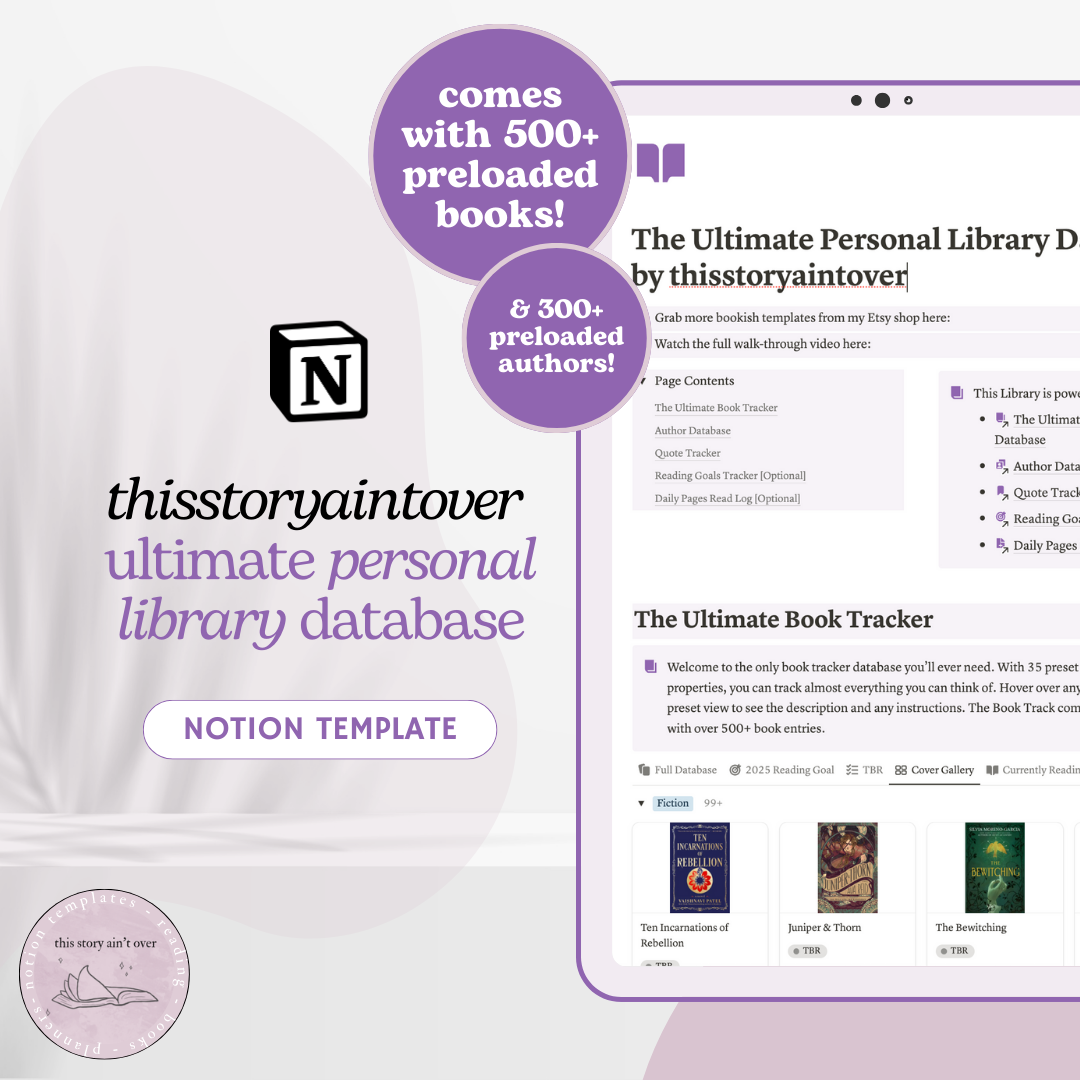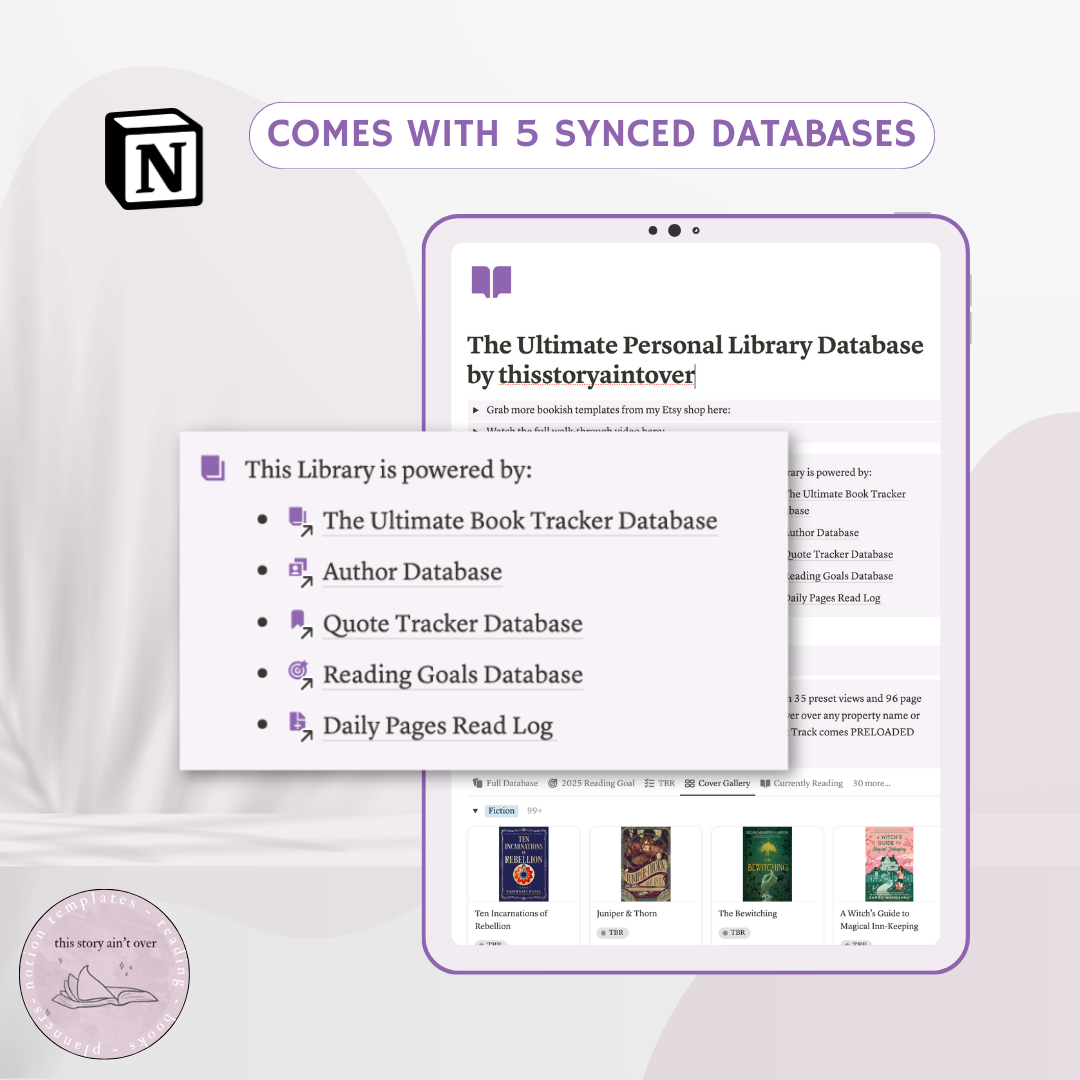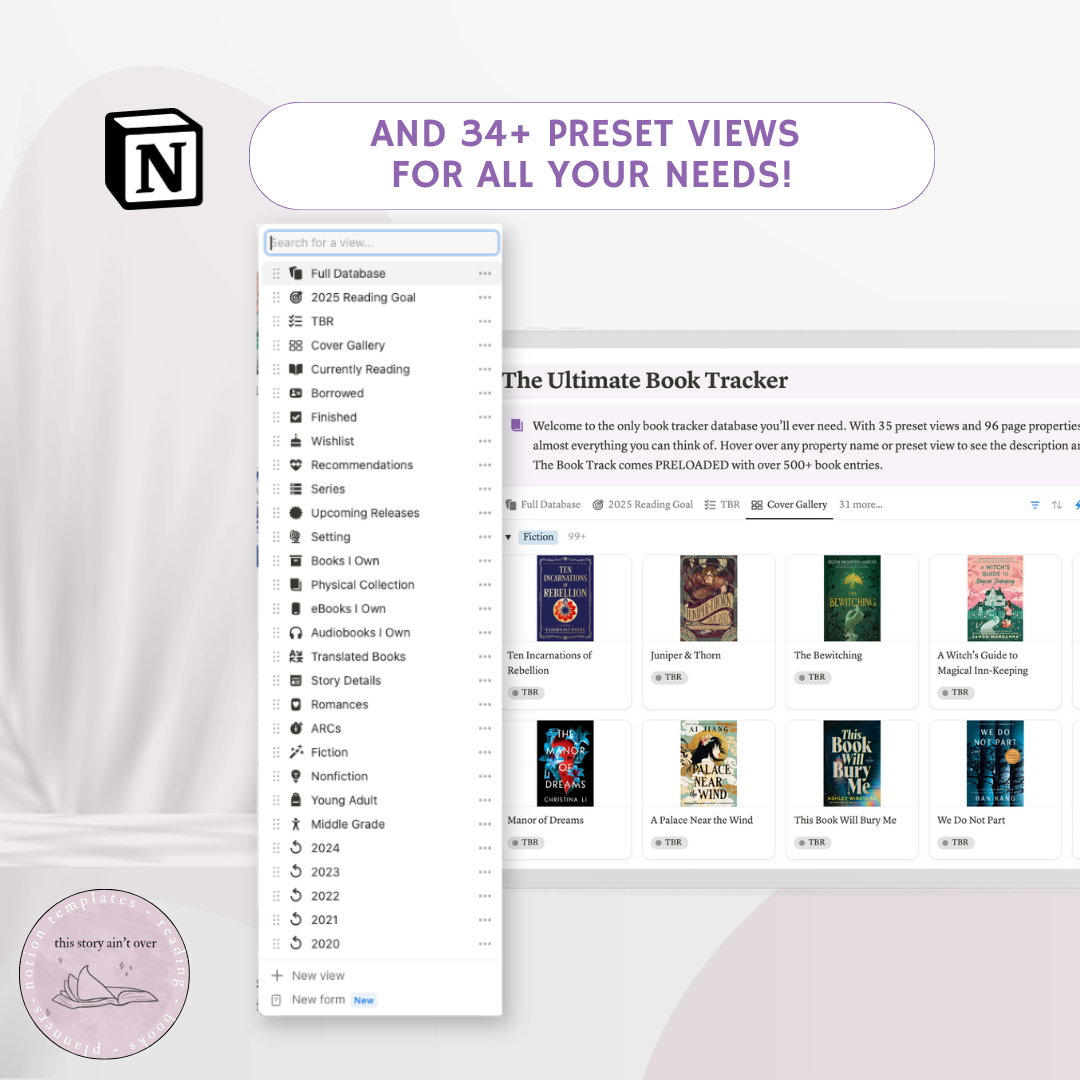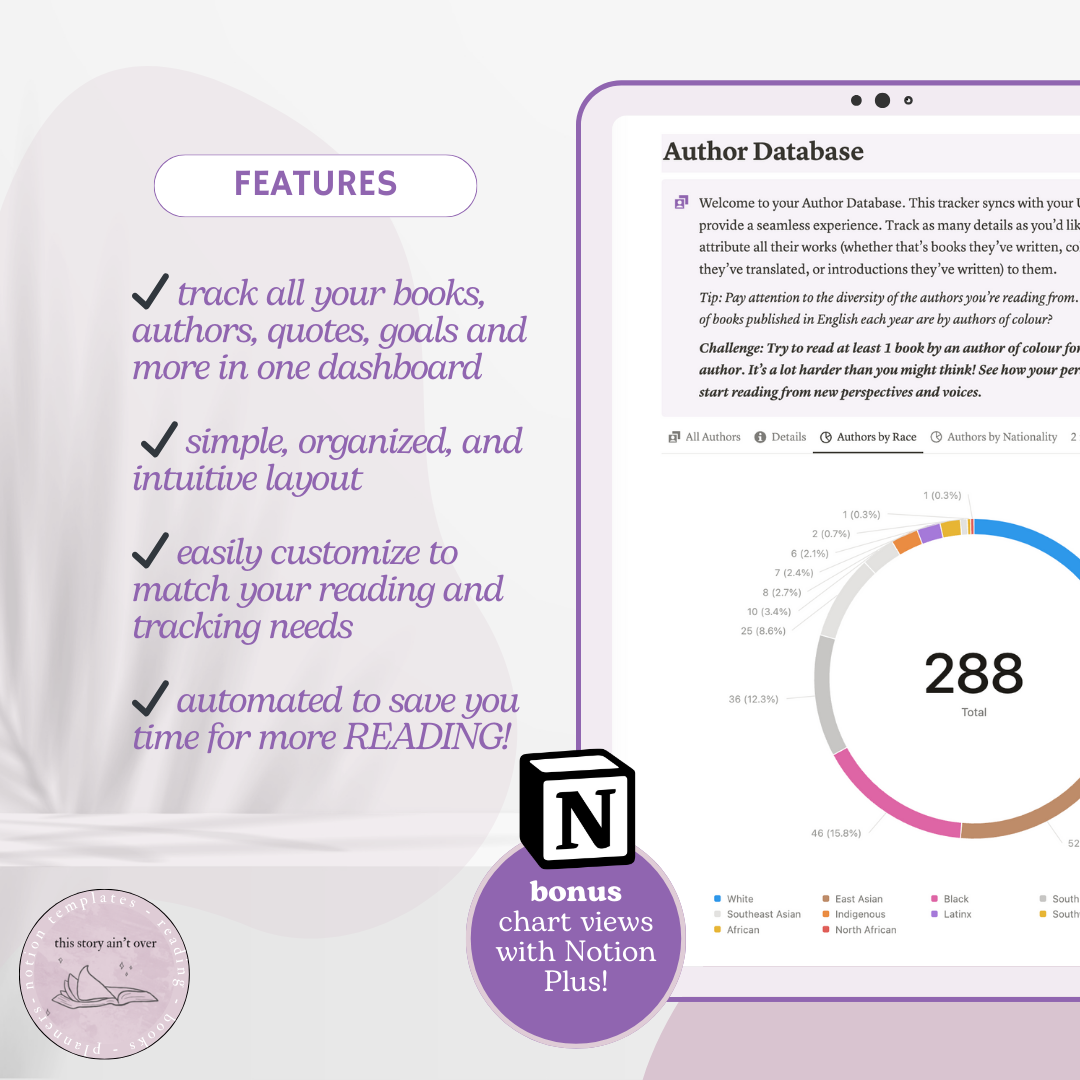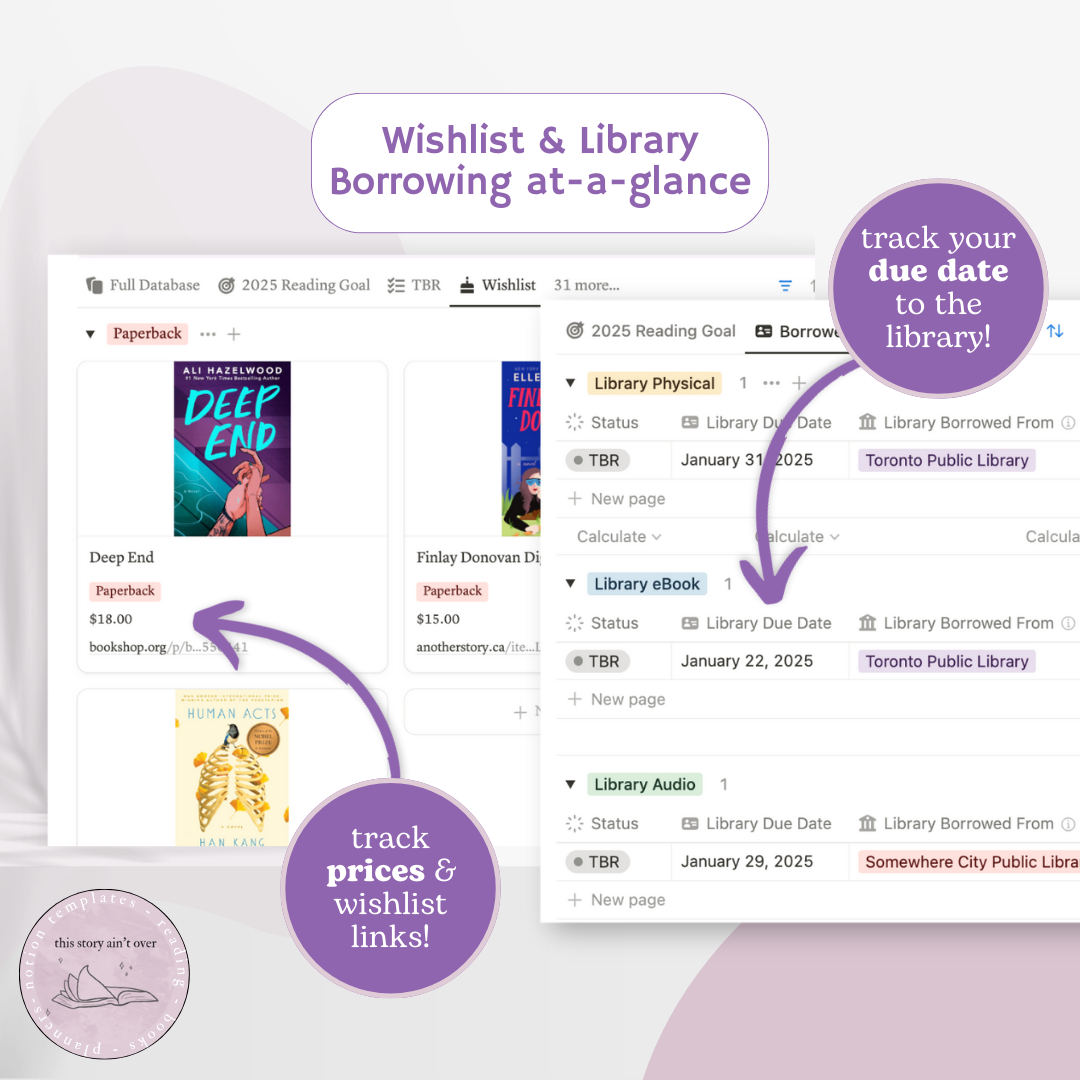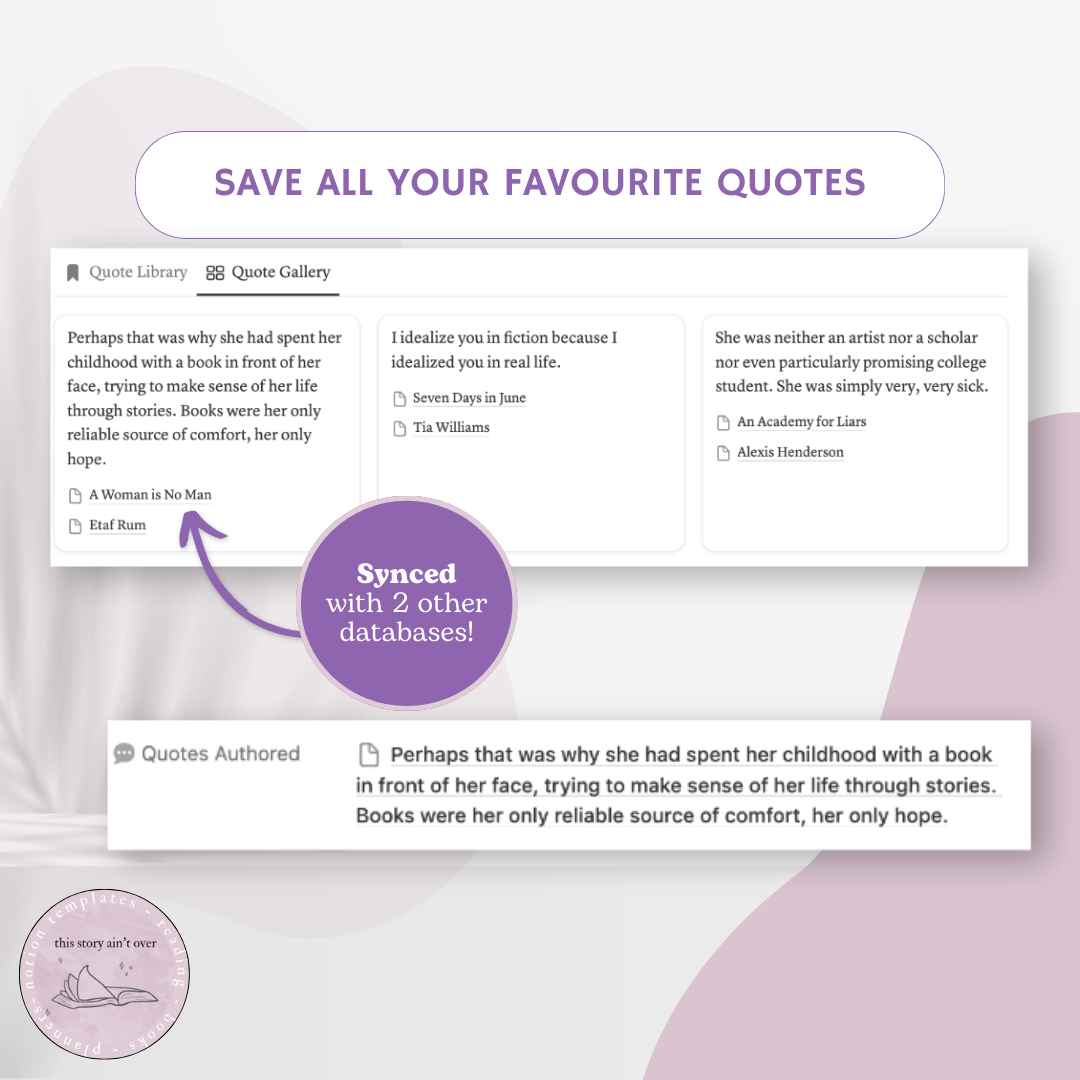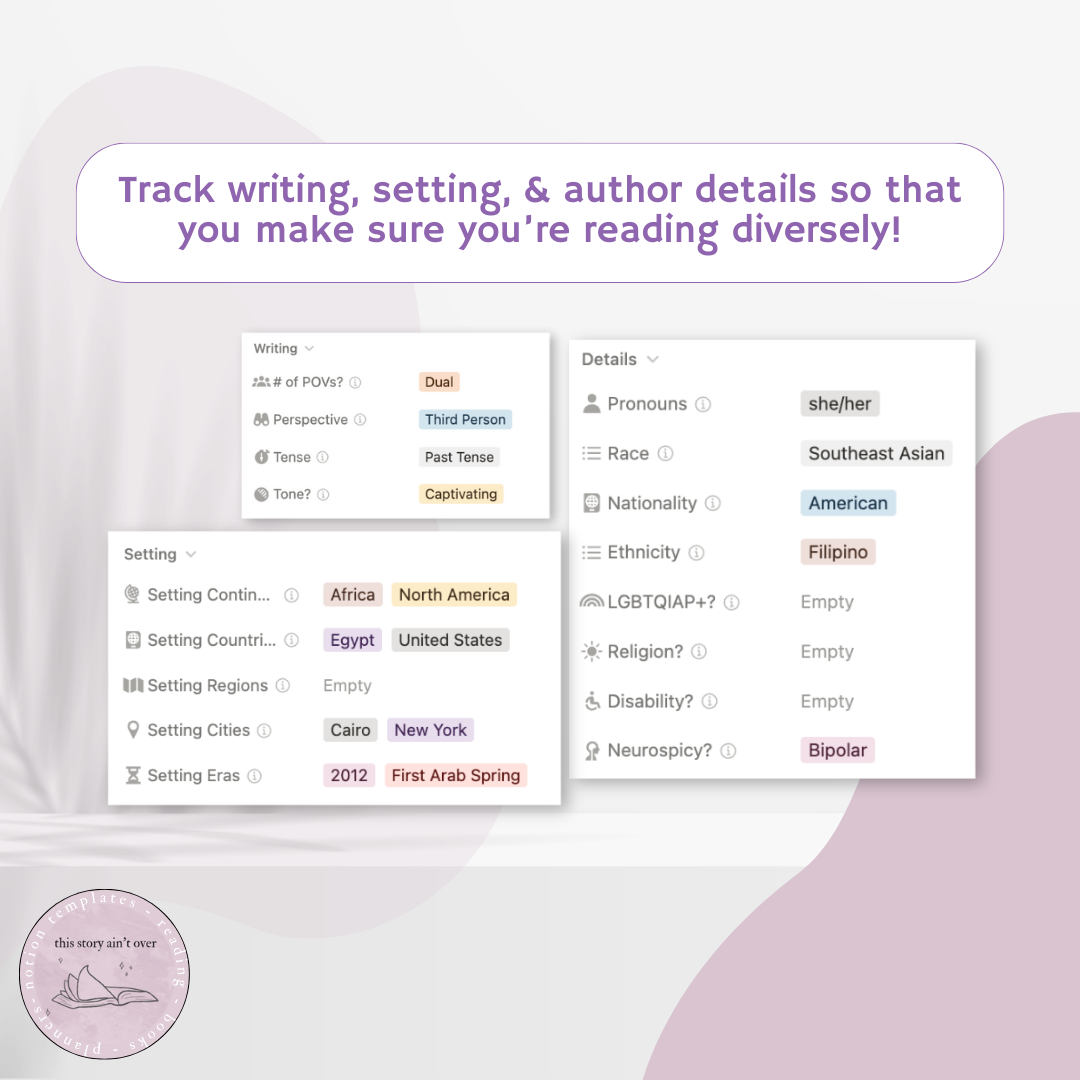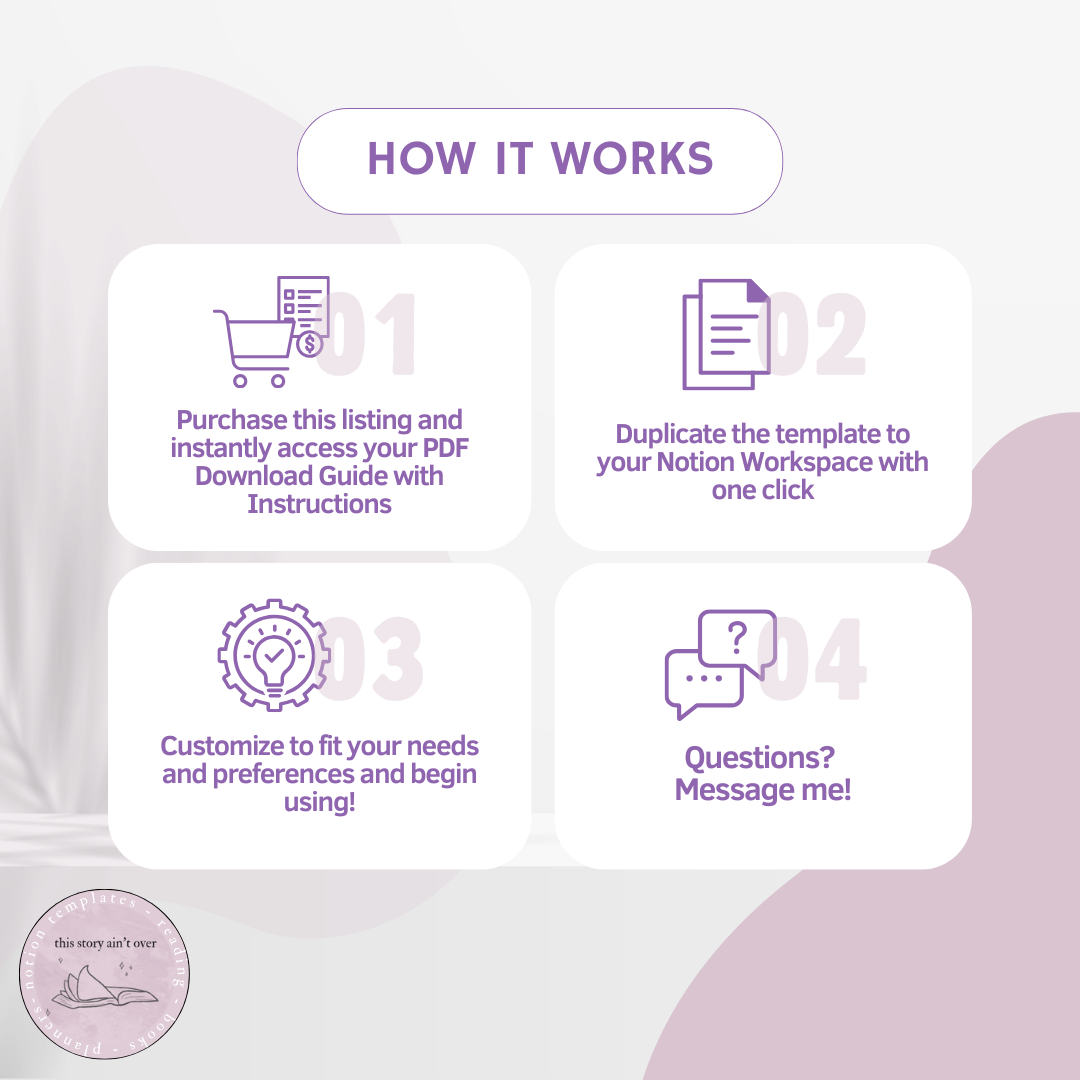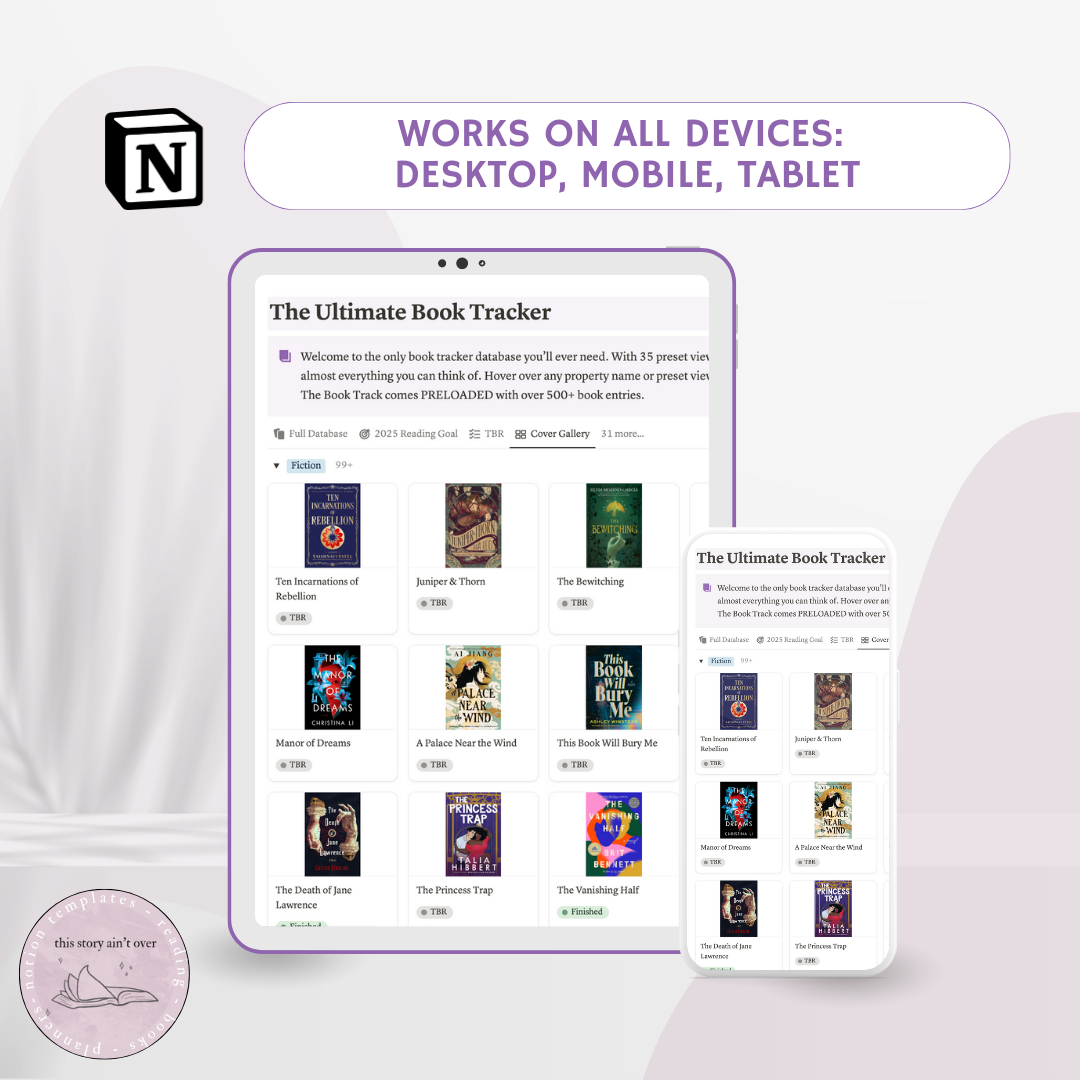The Ultimate Personal Library Notion Reading & Book Tracker Template
The Ultimate Personal Library Notion Reading & Book Tracker Template
Couldn't load pickup availability
The thisstoryaintover Ultimate Personal Library Database Notion Template was created by Jananie from the BookTube channel thisstoryaintover with the intention to make a library database space that is a simple, functional, and aesthetic way to track your reading, book collection, and TBR.
Comes with:
→ 5 SYNCED DATABASES: Book Tracker, Author database, Quotes Tracker, Reading Goals, Daily Page tracker
→ 35 PRESET BOOK TRACKER VIEWS including 2025 Reading Goal, TBR, Cover Gallery, Wishlist, Borrowing, ARCs, Currently Reading, Books I Own, Story details, Setting, Romance Tropes,
→ 96+ CUSTOMIZABLE PROPERTIES including Tags, Content Warnings, Romance tropes, Spice Ratings, Setting details, Similar Books, Tone of Writing, and MORE!
→ 3 BOOK REVIEW TEMPLATES including fiction book review template, fiction series instalment review template, and nonfiction book review template
PRELOADED WITH:
→ 500+ BOOK ENTRIES with genres, category, pub dates, publisher, cover images, and more: books Jananie has read, owned, OR recommended at some point. And the books that are on her TBR list to read ASAP!
→ 300+ AUTHORS with data on their authored works & background
Easily log ALL your books—no need for an external book tracking app. Track the following and MORE!
→ Books you own: Physical, eBook, Audiobook, ARC, date purchased, other physical copies owned, which app/system the digital copies are owned on, and if the book was gifted (and by who) or unhauled at any point
→ Books borrowed from the library: format you borrowed (physical, eBook, audio), due dates, and the library system you borrowed from
→ Books you’ve read: dates read, star rating, quotes you loved, method you read through, and full review templates to summarize your thoughts
→ Books on your TBR: assign a relative reading priority to each book (This Month, Next Month, This Year) and the tracker will automatically populate a due date to read the book by in the “TBR Month” priority. Track where you got your recommendations from.
→ Books on your Wishlist: track prices, the format you'd like to purchase, and track when you purchased
Additional properties are automated to ensure easy and convenient tracking!
-------------------------------------------
𝗪𝗛𝗔𝗧 𝗬𝗢𝗨 𝗪𝗜𝗟𝗟 𝗥𝗘𝗖𝗘𝗜𝗩𝗘
-------------------------------------------
A Notion Dashboard page with 5 synced databases and 500+ preloaded book entries, 300+ author entries, suggested reading goals, and some favourite quotes of Jananie's.
-------------------------------------------
𝗙𝗘𝗔𝗧𝗨𝗥𝗘𝗦
-------------------------------------------
→ Made to be used with the FREE version of Notion
→ Includes additional chart views for PLUS version of Notion (can be removed for FREE version)
→ Comes with 500+ PRELOADED book entries with preloaded property data across 10+ genres so you don't have to start your TBR from scratch. Simply filter by genre or author to find something you'll love.
→ Automation: Comes with several automations to ensure easy and convenient tracking and SAVE TIME for more reading 😉
→ Fully Customizable: Edit views and book entries to fit your needs and your book preferences. Feel free to delete properties you don’t care to use OR simply hide them in view
→ Compatible across devices: Works on Desktop, Mobile App & Tablet but optimized for Desktop
→ User-Friendly Design: Simple, straight-forward layout for easy navigation and use
→ Visual Motivation: Progress visuals and simple layout to keep you engaged
-------------------------------------------
𝗪𝗛𝗔𝗧 𝗜𝗦 𝗡𝗢𝗧𝗜𝗢𝗡
-------------------------------------------
Notion is a cloud-based productivity and collaboration tool that allows users to create an all-in-one workspace or personal space for notetaking, planning, tracking, and so much more. Notion uses a versatile block-system that allows for fully customizable and aesthetic pages that make your digital space easy to use and easy on the eyes.
Additionally, Notion uses “databases” which work like super-charged excel grids that are far easier on the eyes. Databases allow for customizable “views” to suit your specific needs and preferences and can be fitted with any “property” you’d like to track, in several different formats.
-------------------------------------------
𝗛𝗢𝗪 𝗜𝗧 𝗪𝗢𝗥𝗞𝗦
-------------------------------------------
1. Purchase this product and instantly receive a PDF with download instructions
2. Create a FREE Notion account and sign in on your browser. Then click on the link in the PDF to open the template.
3. Add the template to your Notion workspace by hitting the “duplicate” button in the top right corner—make sure to “duplicate with content” if you want to keep the preloaded book entries.
4. Personalize the template to match your needs—go to the “Edit View” and adjust property values according to your needs and collections. Hover over the info symbol next to each property name to understand what it tracks and how to use it.
-------------------------------------------
𝗜𝗠𝗣𝗢𝗥𝗧𝗔𝗡𝗧
-------------------------------------------
✔ REFUNDS - Due to the digital nature of this product, refunds or exchanges are not available. Please contact me if you encounter any issues with your download.
✔ DIGITAL - This is an instant digital download; no physical item will be shipped.
✔ NOTION - You'll need a basic understanding of Notion and its functions to use the template effectively.
✔ DEVICES - Optimized for Desktop; some visual elements may appear differently on smaller screens.
✔ COPYRIGHT - All materials are © Subjunctive Productions Inc. Personal use only. Redistribution or resale is prohibited. By purchasing, you agree to these terms.
Please message me if you have any questions.
Copyright ©️ 2025 Subjunctive Productions Inc. | All Rights Reserved
Please Note
Please Note
Please note that colours may differ slightly from how they appear on your screen due to varying monitor settings.
Actual sizes may vary slightly as all products are handmade.
Shipping & Refunds
Shipping & Refunds
All orders are handmade and shipped out of Toronto, Ontario, Canada.
Please see our full shipping policy here.
Due to the handmade and made-to-order nature of all products, all sales are final. There will be no refunds, returns or exchanges. If there are any defects or issues with your order please fill out the contact section and I will get back to you as soon as I can.